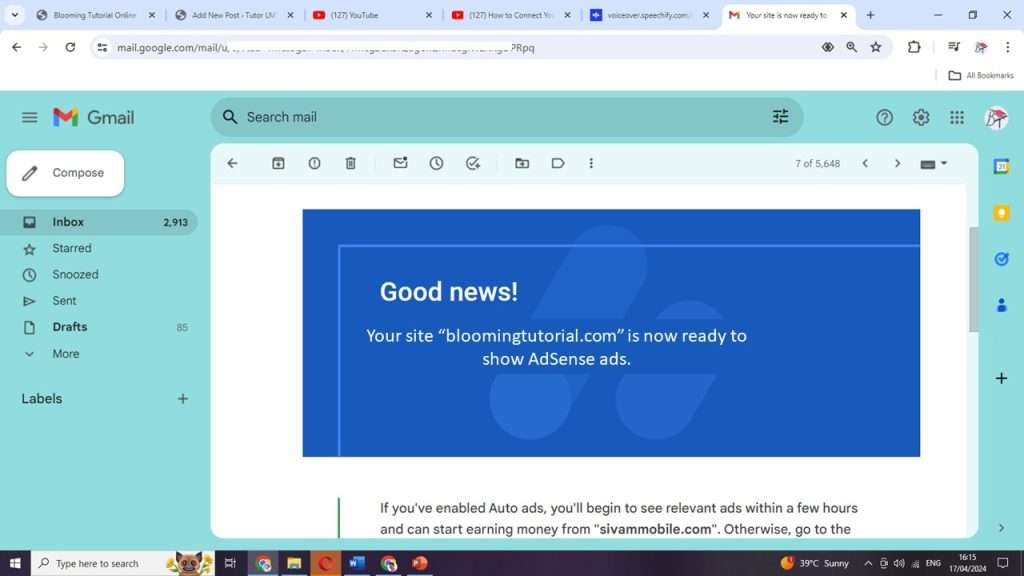How to connect your site to AdSense and how to apply for AdSense for WordPress
In order to connect your website with your Google AdSense Account, sign in to your Google AdSense account,
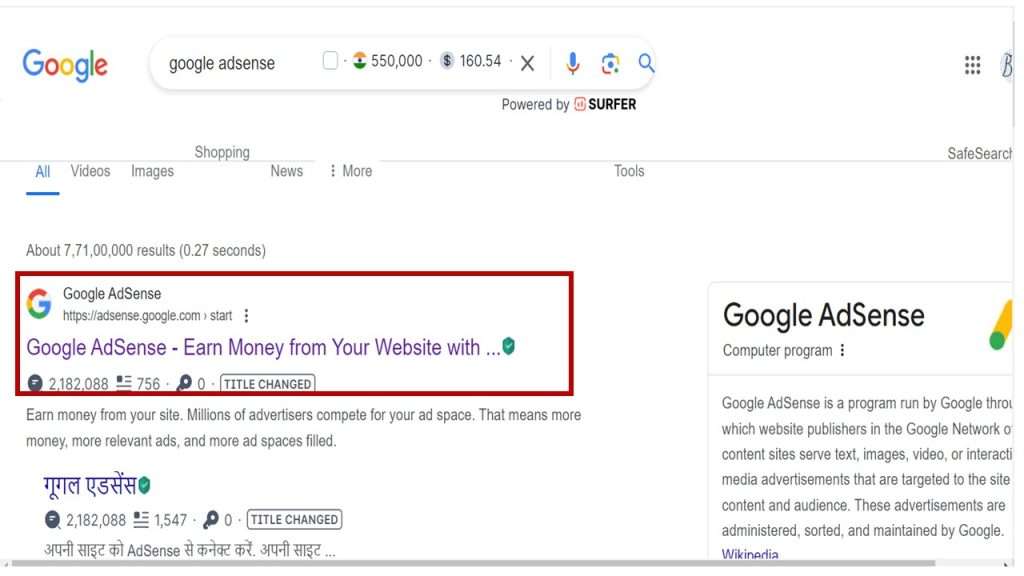
Click Sites, it will take you to the sites panel.
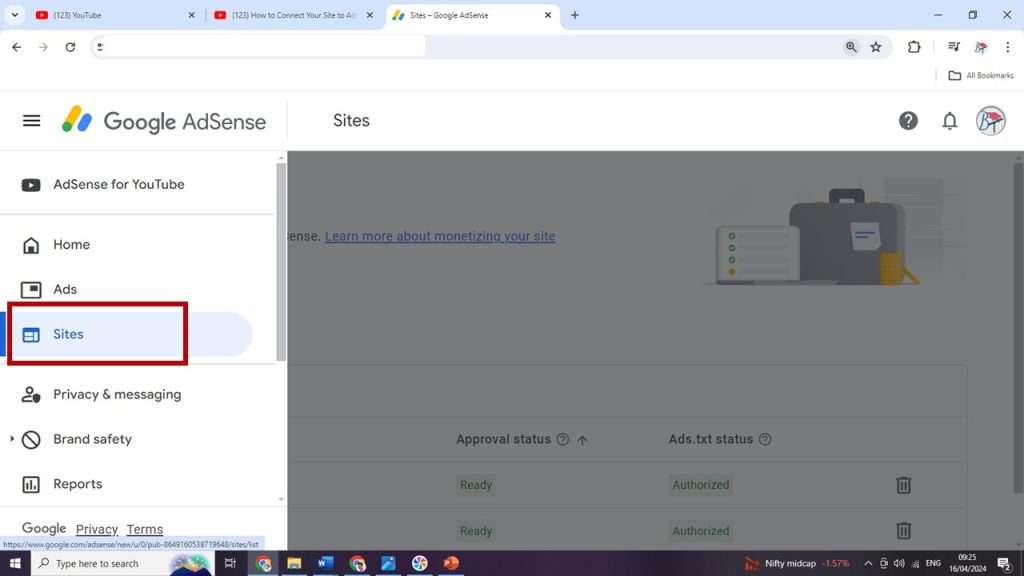
Then Click New Site and Add your Website like bloomingtutorial.com, when you click save button,
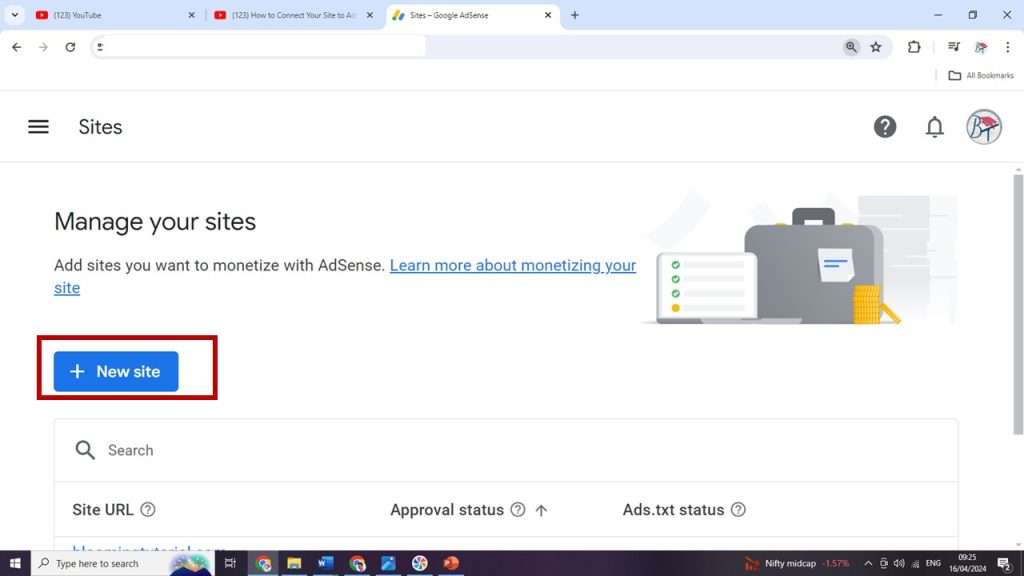
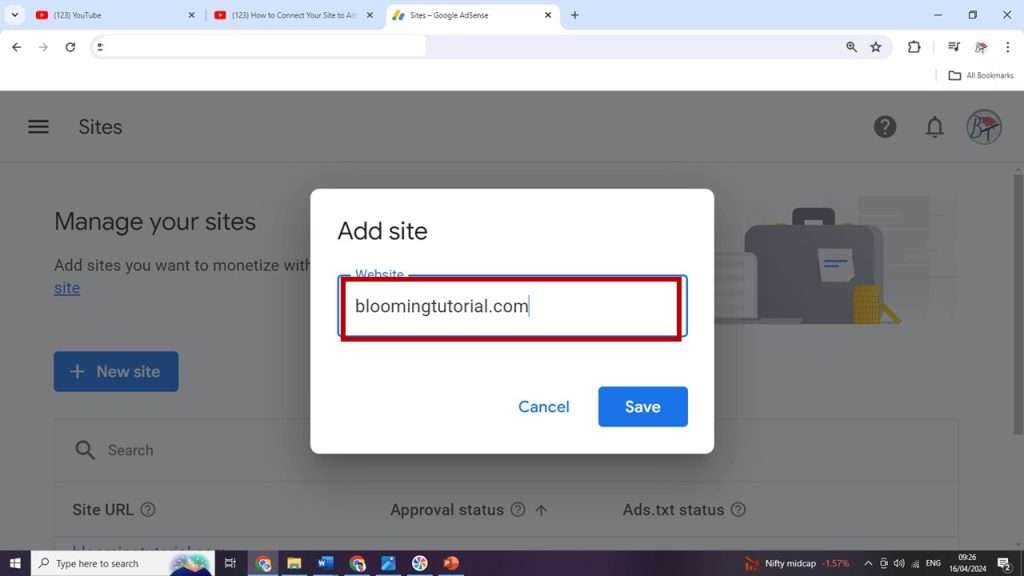
you can see the screen with code in the name of AdSense code snippet which I showed below .
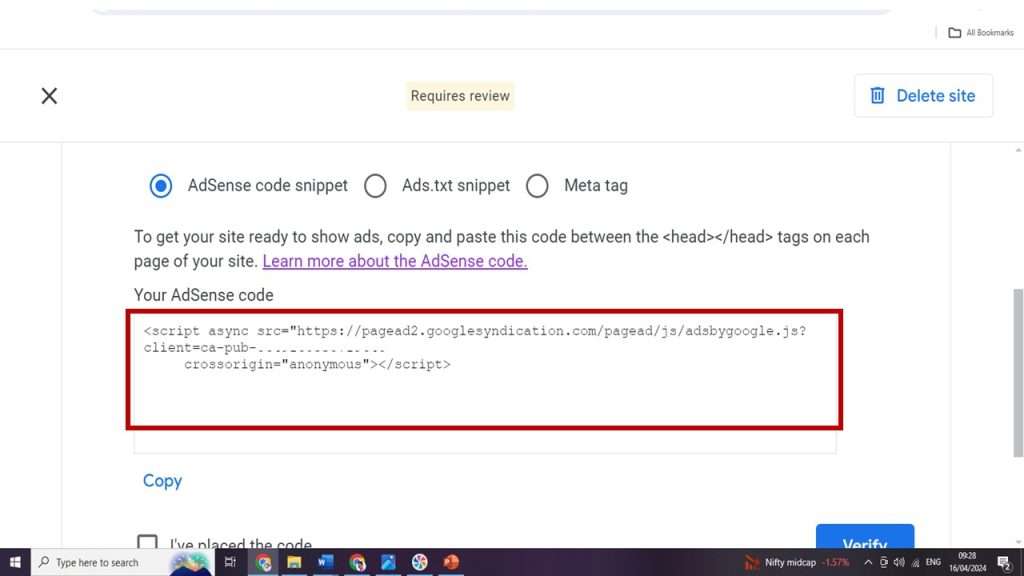
In order to verify your site ownership with this code in your website, just copy the code and login to your website.
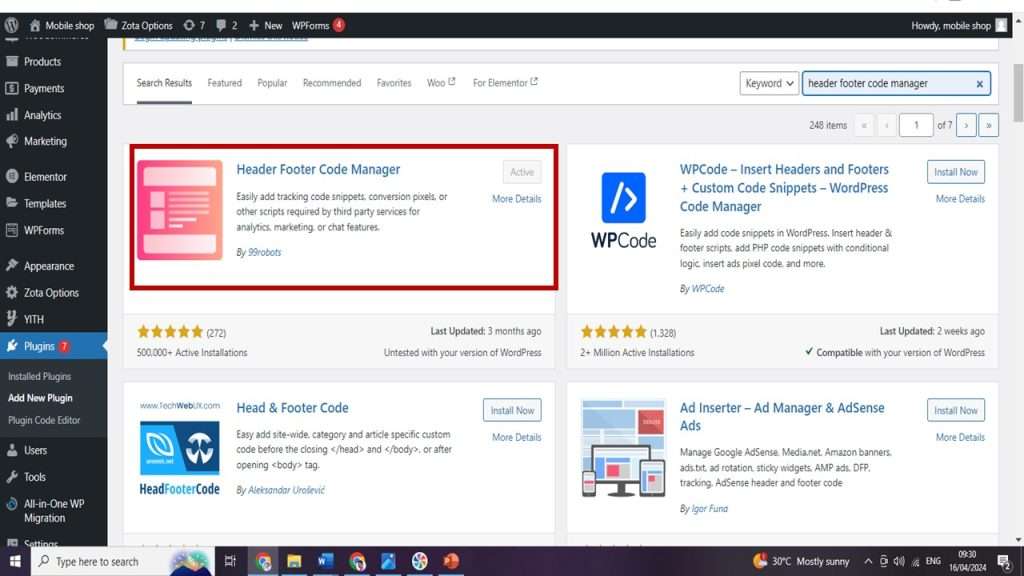
you need to install a plugin which called Header Footer Code Manager HFCM. So Click Add New Plugins and type Header Footer Code Manager. it will show the above image, then click installed and activate it.
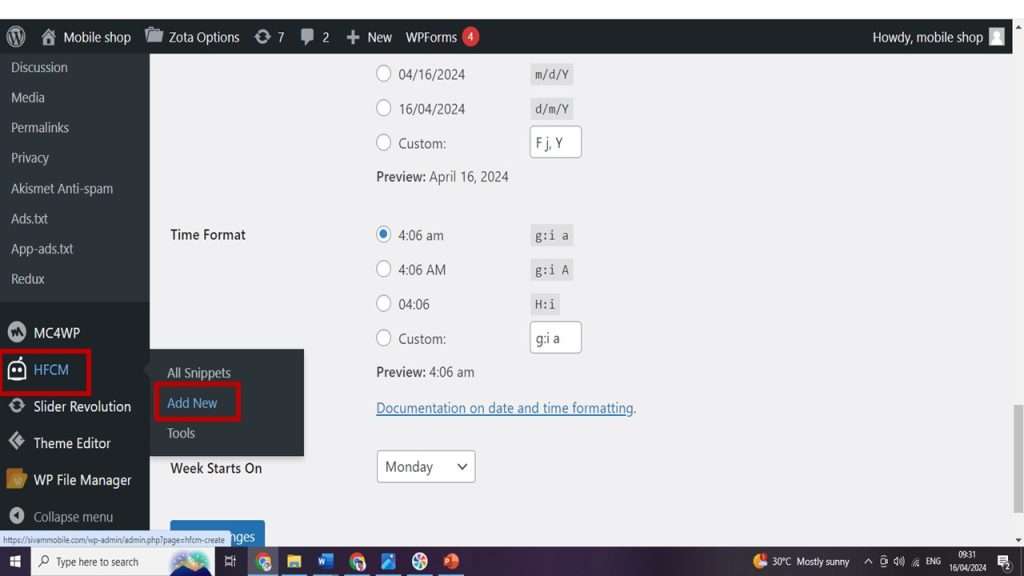
Then click installed plugins HFCM and Paste this code in the box of Snippet / Code and click save button to save it. Then go to Google AdSense and when you click verify button, it will show message box that your ownership successfully verified. Sometimes it will take time to get verification of your site. Google will check whether your site have any violation against their policy.
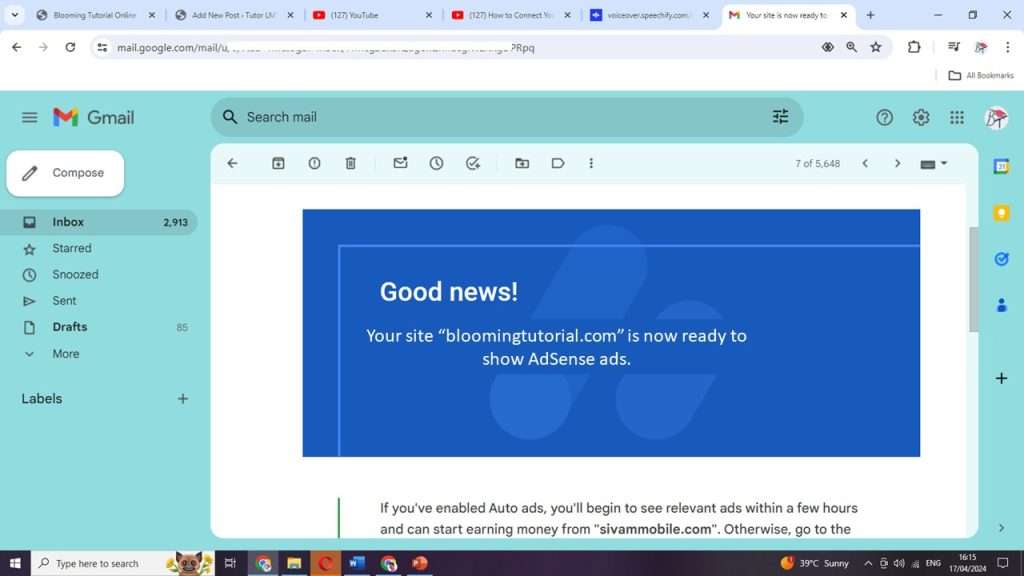
Then Google will send you mail telling that your “Your site “bloomingtutorial.com” is now ready to show AdSense ads: if your site comply with their policy terms.