The reason for unrecoverable data from formatted & Deleted SSD
- Categories Blog, Data Recovery HDD
- Date 07/07/2023
Nowadays, Moder Technology SSD has TRIM command option which in the background erases all data that marked as deleted.
So, what is that and how’s it working?
What is TRIM
TRIM is an internal hardware of SSD command which works in pair with Operating System like Windows VistaSP1, Windows 7 and MacOSX10.6
NAND chip is embedded in SSD which is read and write fast. But Rewriting is slow because of NAND has to
- Find the place where to write new data
- Erase the old data which is filled by ZERO
- Make a writing Operation
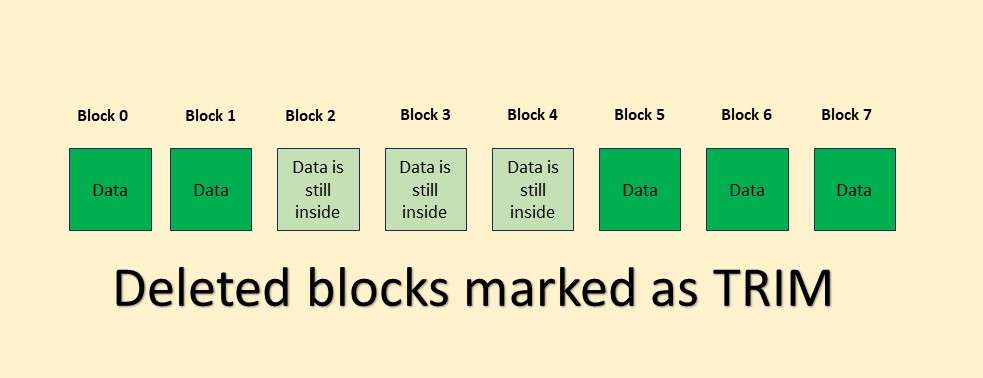
In order to prevent such slow processing as well as to save time in the future, SSD developers decided to add a TRIM command which works in the background erases all data that was marked as deleted. If you want to recover your accidental formatted data from SSD, unplugged the power. When you connect your formatted SSD, multicore process will start which cause your data permanently deleted.
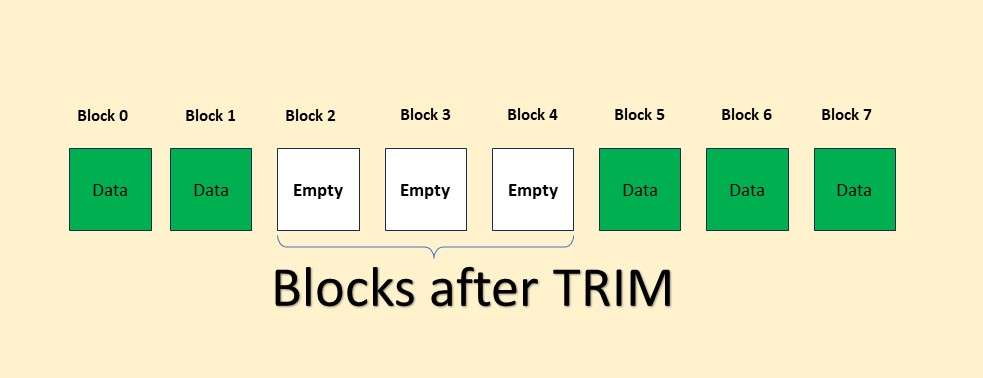
Connect your SSD after doing Short Circuit to Safe Mode which means disable NAND chip from CPU. In order program in the RAM, by using advanced DATA Recovery Programmer Tools (ACE Lab, MRT) choose the loader from Programmer database. When you load, it will work in Single channel mode to unlock service area (CPU-RAM). Then from NAND Chip, copy the old translator to rebuild. So we could write copied translator in RAM. After that, we could try to access the data in Data Extractor using a custom loader. In this case, drive will work in Single-Channel Mode slowly without any background activity
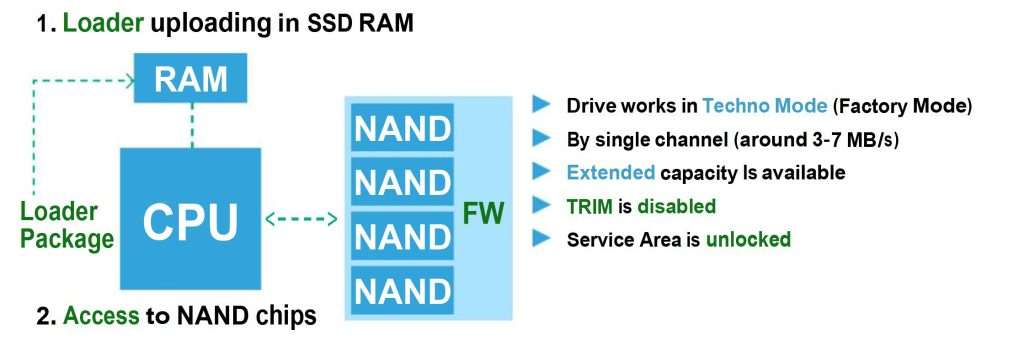
Note: the same thing, Digital Cameras can do with mSD, SD and CF cards.
The main thing should remember: you don’t connect SSD without advanced Data Recovery Tool. If you connect your device for scan with third party software, data will be erased in the background. You should be aware of this.
You may also like
Three Stages in SEO Learning
Last, how to keep tabs on your development. There are moments when you want to know if you are in the Basic, Intermediate, or Advanced levels. When learning SEO, there are three stages which are beginner, intermediate and advanced. It’s …
What is SEO? How links are ordering in google search page result
You may be familiar with SEO; in fact, you have probably been utilizing products for a while now. Whatever you do, a quick Google search will provide you with some form of concept. So let’s examine what SEO essentially is. …
Symptom of Hard Disk Failure
Firmware Failure Data Recovery OPLUS gives the best solution about the physical and logical level problems of hard disk Firmware Corruption can happened at any time, to some type of hard disk drive, like Seagate, WD, HGST The symptom of …

